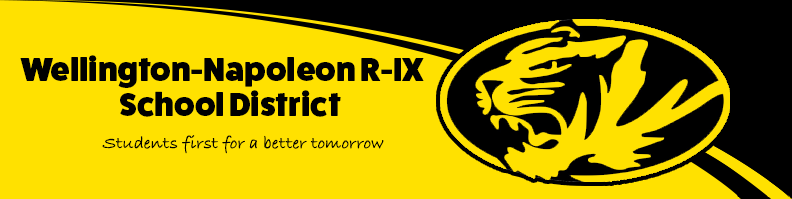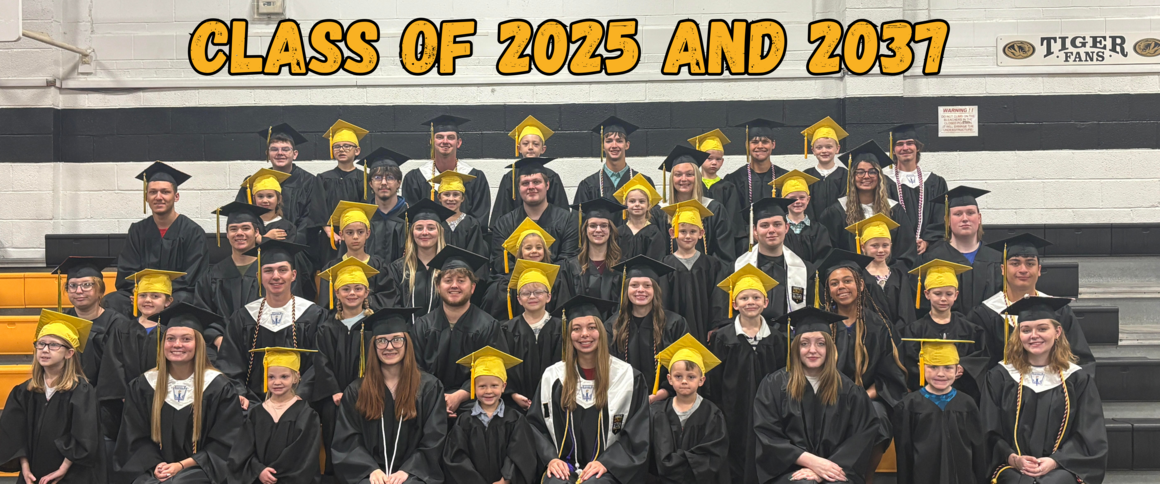TeacherEase Fees and Payments
In order to make payments or add lunch money to a students account, please see the following tutorial.
We highly recommend doing this from a computer instead of the app at this time. Once logged in, proceed with the following steps.
Step 1: Click the yellow fees square on the left hand side of the screen or hover your mouse over Miscellaneous at the top and left click fees.
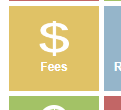 or
or 
----------------------------------------------------------------------------------------------------------------------------------------------------------------------------------------------------------------
Step 2: Make sure where is says "Fee Account", select either Lunch or Registration/Fees.

----------------------------------------------------------------------------------------------------------------------------------------------------------------------------------------------------------------
Step 3: Click "Make Online Payment".
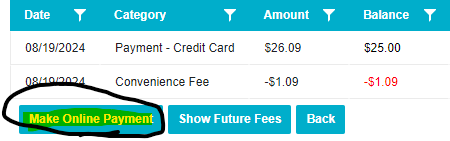
----------------------------------------------------------------------------------------------------------------------------------------------------------------------------------------------------------------
Step 4: Fill out the payment field with the amount.
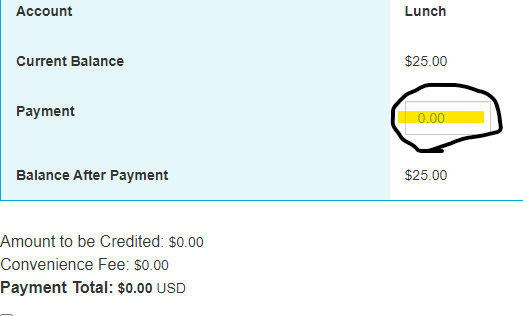
----------------------------------------------------------------------------------------------------------------------------------------------------------------------------------------------------------------
Step 5: Check the box next to the "I agree..." statement.
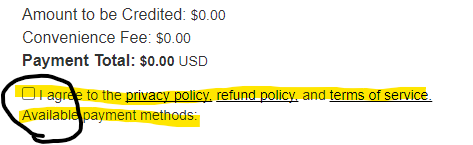
----------------------------------------------------------------------------------------------------------------------------------------------------------------------------------------------------------------
Step 6: Click the green checkout button.
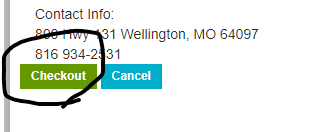
----------------------------------------------------------------------------------------------------------------------------------------------------------------------------------------------------------------
Step 7: Fill out the remainder of the information needed to submit your payment.
Step 8: Once all of your information is filled out, click save payment.
That will then give you a receipt of your payment and then you have successfully placed funds on the students account.