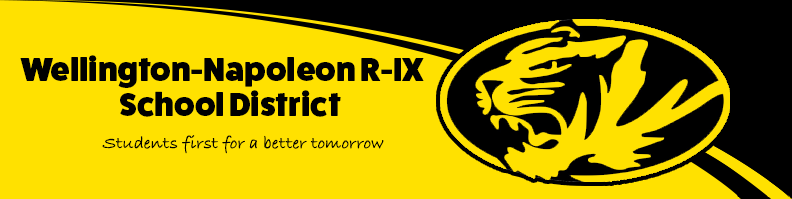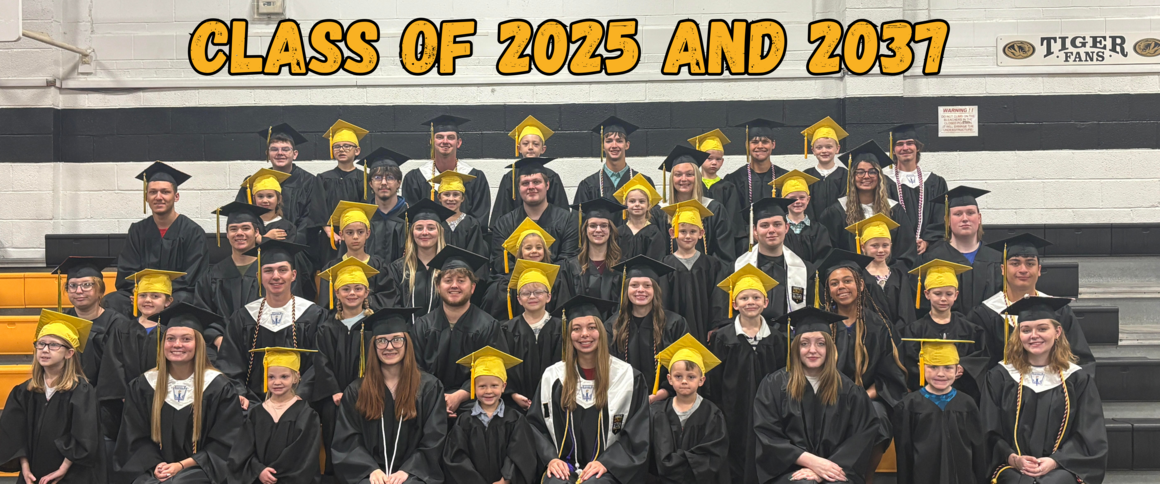Payments and Fees (Mobile Edition)
In order to make payments or add lunch money to a students account, please see the following tutorial.
We highly recommend doing this from a computer instead of the app at this time. Once logged in, proceed with the following steps.
Step 1: Tap on the 3 lines in the bottom right corner of the app.
Step 2: Tap on "Fees / Lunch Balance".
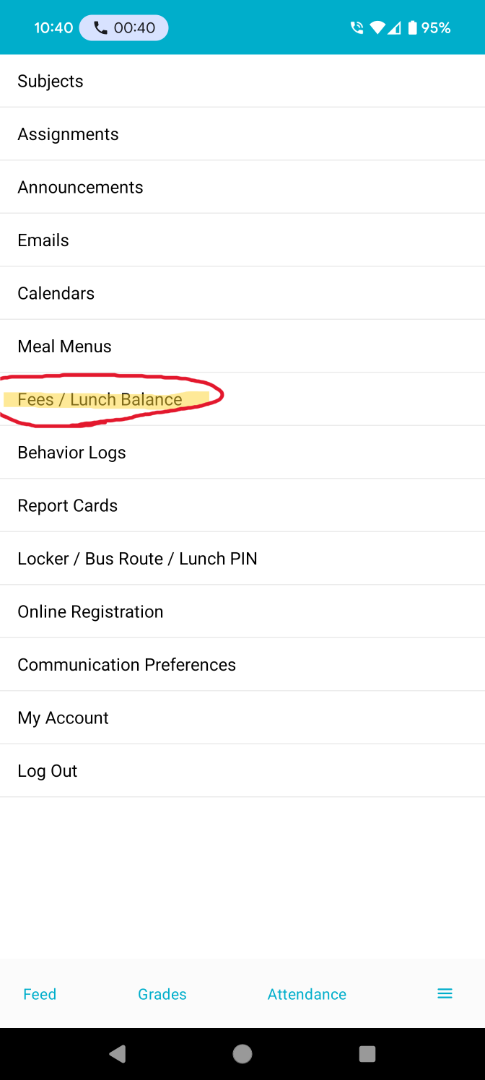
Step 3: Tap on "Make Online Payment".
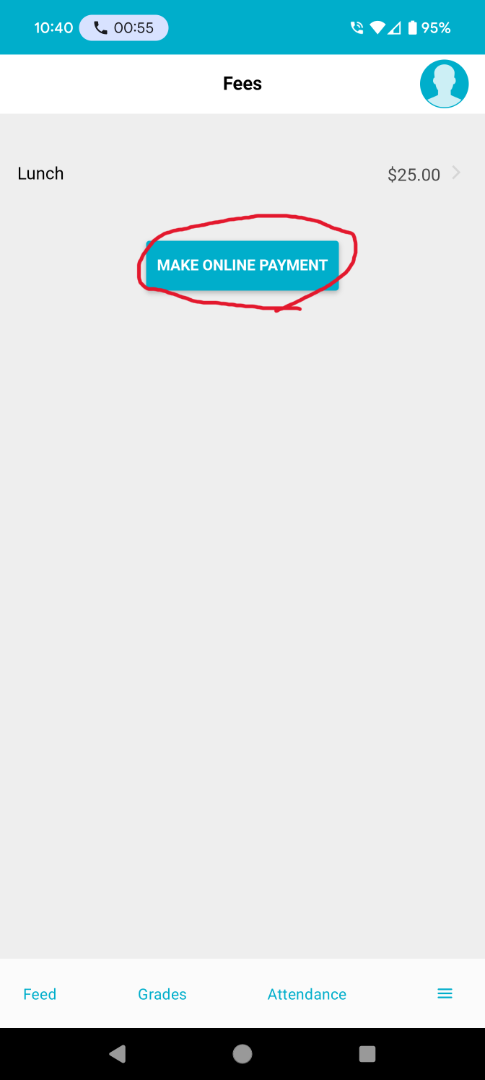
Step 4: Proceed with the following prompts to make your payment.